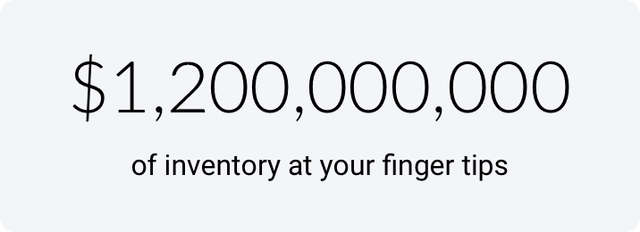he Fluke a3003 FC Wireless 2000 A DC Current Clamp Meter is one member of a growing family of Fluke wireless test tools that let you record and log data over time, and share test data using the Fluke Connect® app with ShareLive™ video call. The a3003 is the tool of choice for high current DC ammeter applications that require measurements up to 2000 A DC. The extra-wide jaw easily clamps around large conductors, typically found in mining, utility, marine, rail or other heavy manufacturing industries where large DC currents or large current carrying cables are found. The a3003's unique jaw construction allows for a wide measurement range meaning that you can accurately make measurements from 10 A DC to 2000 A DC. Fluke Connect Wireless Test Tools put tools, not your body, near hazardous electrical environments or dangerous work locations. It's simple. Connect the a3003 FC DC current meter or any of the other Fluke Connect remote meters, and read the results on the Fluke Connect Wireless Multimeter or a portable PC from a safe distance. Better still, the Fluke Connect test tools can send measurement data to your smartphone, so you can save and share measurements from the field with your team anytime, from anywhere. Don't get bogged down while isolating intermittent electrical faults. Timing is everything when trying to find an intermittent problem and the hard part is, it doesn't always show up when you have your meter connected. We've solved that problem with Fluke Connect - leave your remote modules connected to log measurements and walk away to address other issues. You can then download the data for further analysis. Send data to your laptop and go from logging to analysis and diagnosis. Record over time to monitor circuit load changes for an hour, a shift or a week. Use the Fluke Connect wireless USB adapter to collect logged data from remote modules by walking past a working module and downloading logged data. Perform for analysis with your PC and share the results using Fluke Cloud™ storage and ShareLive™ video call. View data or graphs to get input from team members.