Quick quote: Viavi HST3000C-NG2
Viavi HST3000C-NG2
Model
HST3000C-NG2Product Family
Telecommunication Transmission TestersManufacturer
ViaviConfigured models contain the following attributes:
Telecommunication Transmission TestersTelcom TestHandheldModularChoose your configuration
Show:
Available Options for Viavi HST3000C-NG2
| Option | Description |
|---|---|
| Soft cover glove for HST | |
| AC-009801;Large Strand Hook with Straps for HST and OneExpert | |
| AC-SFP-100FX;SFP_100FX - MULTIMODE 1310NM | |
| AC-SFP-1000LX;XCVR - SFP - 1G EN-1310 - LX | |
| AC-SFP-1000SX;SFP 1000SX - MULTIMODE 850NM SEE SCD FOR APPROVED MFGS | |
| CB-016994;Cable CAT 5 Shielded RJ45 | |
| CB-019052;SINGLEMODE FIBER OPTIC CABLE SIMPLEX SC-LC | |
| CB-019054;Multimode Fiber Optic Cable Simplex SC-LC | |
| CB-019966;OPTICAL CABLE: 3M MULTIMODE LC TO LC DUPLEX | |
| CB-019968;OPTICAL CABLE: 3M SINGLEMODE LC TO LC DUPLEX | |
| CC-034601;Large Carrying Case for HST and OneExpert | |
| CSC-OPT;Smartclass Ethernet Optical Option Software | |
| MTS PROBE KIT;FBP P505 PROBE, USB, 7 TIPS, CASE | |
| Transmission Impairments option | |
| VT100 Emulation for HST3 | |
| Conceal Passwords | |
| HST-EQ-DATAPACK;HST3000 Embarq Data Check Pkg | |
| HST3000-802_11;802 11 Software Option | |
| BDCM bonded ADSL/VDSL with WB2 | |
| Broadcom 63168 Chipset with WB2 | |
| HST3000-BLUETOOTH;Bluetooth Wireless Software Option | |
| HST3000-BLUETOOTH1;Bluetooth1 Software Option | |
| HST3000-COS;Class of Service Software Option | |
| HST3000-CSH4;Cu 4 Wire G.SHDSL ATU-R C Annex A B | |
| Copper Expert Software- Option | |
| HST3000-DRDSL-30M;30 Mhz Spectral Software Option | |
| HST3000-DRDSL-CORE;HST Option HST3000-DRDSL-CORE Software | |
| HST3000-DRDSL-IH;In-Home Export Software Option | |
| HST3000-DRDSL-OSP;OSP Export Software Option | |
| HST3000-DRDSL-RR;Rate Reduction Expert Software Option | |
| HST3000-E1-DC;E1 DATACOM | |
| HST3000-ETH;Ethernet SIM for HST-3000 | |
| HST3000-FR;Frame Relay Software Option for HST-3000 | |
| HST3000-FTP;FTP Software Option for HST | |
| HST3000-INF-VDSL-WB2;SIM Assy XDSL WB2 Infineon | |
| Ethernet Analysis for fib | |
| HST3000-IPV6;IPV6 Sw option for Ethernet/IP SIM Software | |
| HST3000-L2TRANS;L2 Transparency for Ethernet/IP SIM Software | |
| HST3000-MIM;Mac-In-MAC for Ethernet/IP SIM Software | |
| HST-3000 Mobile Application 1 | |
| HST-3000 Mobile Application 2 | |
| Mobile APP 3 | |
| HST3000-MPLS;MPLS Sw option for Ethernet/IP SIM Software | |
| HST3000-MSTR;Multiple Streams Option for HST Software | |
| HST3000-MSTV;Video Microsoft IPTV Analysis Software | |
| HST3000-OAM;OAM for Ethernet/IP SIM Software | |
| HST3000-OPTETH;Optical Ethernet Option for HST-3000 Software | |
| HST3000-PASS-PROT;Pass-Prot Software Option | |
| HST3000-PCMSIG;Signaling PCM Software Option for HST3000 | |
| HST3000-PCMTIMS;TIMS PCM Software Option for HST3000 | |
| HST3000-PRI;ISDN PRI PRA Software Option T1 or E1 SIM Required | |
| HST3000-PS;Pulse Shape Software Option for the HST-3000 | |
| IPERF option for the HST | |
| HST3000-RECO;Remote Coaching Software Option | |
| HST3000-REMOP;Remote Operation Option for HST3000 Software | |
| HST3000-RFL;RFL Option for HST3000C Software | |
| Scripted Test Option,HST3000C | |
| HST3000-SECURE-VOIP;Secure VOIP Sw option - HST3000-Unistim Required Software | |
| HST3000-SPE;Spectral Noise Software Option for HST3000C-Ce | |
| HST3000-ST;HST3000 BRI S T Option Software | |
| HST3000-T1DDS;DDS-T1 Software Option for HST3000 | |
| T1 Signaling | |
| Techcomplete for DSL | |
| Techcomplete for T1 | |
| Techcomplete for T1 Servi | |
| HST3000-TCPUDP;TCP/UDP Sw option for Ethernet/IP SIM Software | |
| HST3000-TDR;TDR Option for HST3000C Software | |
| HST3000-TXIMP;Transmission Impairments Option for HST3000C Software | |
| HST3000-UNISTIM;VOIP Signaling Call Controls for Unistim Software | |
| USB MIcroscope and pwr mt | |
| Video Analysis | |
| HST3000-VIDEO-CONF;Video Conference Sw option Software | |
| HST3000-WBTONES;WB TIMS Option for HST3000C Software | |
| HST3000C-NG2-1;HST-3000 Mainframe Optrex LCD Copper | |
| HST3000S-H.323;VOIP Signaling Call Controls for H.323 Software | |
| HST3000S-IP;Adv.IP Suite -- Ping and Through Mode Support Software | |
| HST3000S-IP-VIDEO;HST-3000 IP Video S w option Software | |
| HST3000S-MGCP;VOIP Signaling Option for MGCP Call Control Software | |
| HST3000S-MOS;MOS Mean Opinion SCore Analysis Option | |
| HST3000S-SCCP;VOIP Signaling Option for Cisco SCCP Software | |
| HST3000S-SIP;VOIP Signaling Option for SIP Call Control Software | |
| HST3000S-VMOS;IP Video MOS Software Option | |
| HST3000S-VOIP;VOIP Software Option | |
| VOIP Inspector | |
| VOIP Mean Option Score | |
| HST3000S-WEB;Web Browser Option HST3000S-IP Required Software | |
| ULTRAFED-CB-BON;Cable Assy RJ45 to 7 Clip Lead Bon |
Showing 1 - 6 of 9 results
HST Copper Mainframe
Product ID: P-602435
Rent
Availability confirmed on quote
Quote
Looking For New?
This product may be available by an alternative finance solution.
HST Copper Mainframe
Product ID: P-602364
Rent
Availability confirmed on quote
Quote
Looking For New?
This product may be available by an alternative finance solution.
HST Copper Mainframe
Product ID: P-602392
Rent
Availability confirmed on quote
Quote
Looking For New?
This product may be available by an alternative finance solution.
HST Copper Mainframe
Product ID: P-602353
Rent
Availability confirmed on quote
Quote
Looking For New?
This product may be available by an alternative finance solution.
HST Copper Mainframe
Product ID: P-602404
Rent
Availability confirmed on quote
Quote
Looking For New?
This product may be available by an alternative finance solution.
HST Copper Mainframe
Product ID: P-619104
Rent
Availability confirmed on quote
Quote
Looking For New?
This product may be available by an alternative finance solution.
Showing 1 - 6 of 9 results
How do I select a configuration?
You can scroll through configurations, search for options (separated by ;) above, and filter by Rental, New & Used. Or, let our experts guide you to the right solution by simply using ‘Quick Quote’ at the top of the page.
What’s the difference between Quote and Buy?
You can request a Quote for any item. Many New and Used items are also available to Buy online! You can mix your cart with items to Quote and items to Buy online. You’ll be able to complete the Quote and Buy checkout process at the same time. To check details, simply use ‘Quote’ and we’ll confirm everything. You can now buy either by card or by supplying a Purchase Order (P.O.). Note that P.O's will require verification and account set-up if you do not have an account.
Can I add extra items or make special requests?
Look out for the ‘Additional Information’ field when submitting your details. Use this for extra accessory or special calibration requests or for special delivery instructions. We’ll contact you when we receive your Order or Quote to fulfil.
Can't find what you are looking for?
Get in touch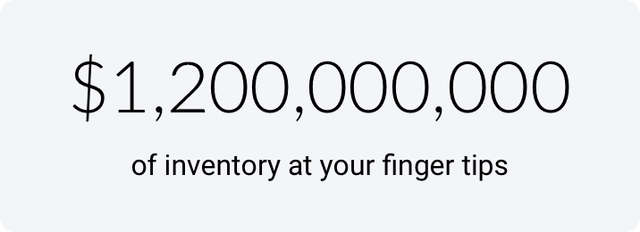
Related Products
















